As a Verizon Lifestyle Blogger, I receive devices to test. The agreement is I will use them, as my primary devices, and review them. This means prying my iphone from my hand and learning new systems. When I need to do this in the middle of my constant travel schedule, and still post on all my social media platforms and my blog, the learning curve must be quick and intuitive. When I received the new Nokia Lumia Icon phone and tablet with keyboard, I took a deep breath and wondered if I could acclimate. The answer is yes and they are amazing for working with Word, Excel and Powerpoint (obviously!) –I am a fan. Amazing enough that I will now travel with two extra devices–on every trip.
My first blog post, shown here on my Nokia Lumia Tablet was a revelation. I could type on a keyboard, connect directly from Word to my WordPress blog and publish without losing formatting and without strange & and [] symbols appearing throughout my copy. But the real gamechanger? Adding pictures and moving them around the copy and sizing them by touching the screen. Oh my, pictures in blogs are my nemesis and this attribute alone will save me hours.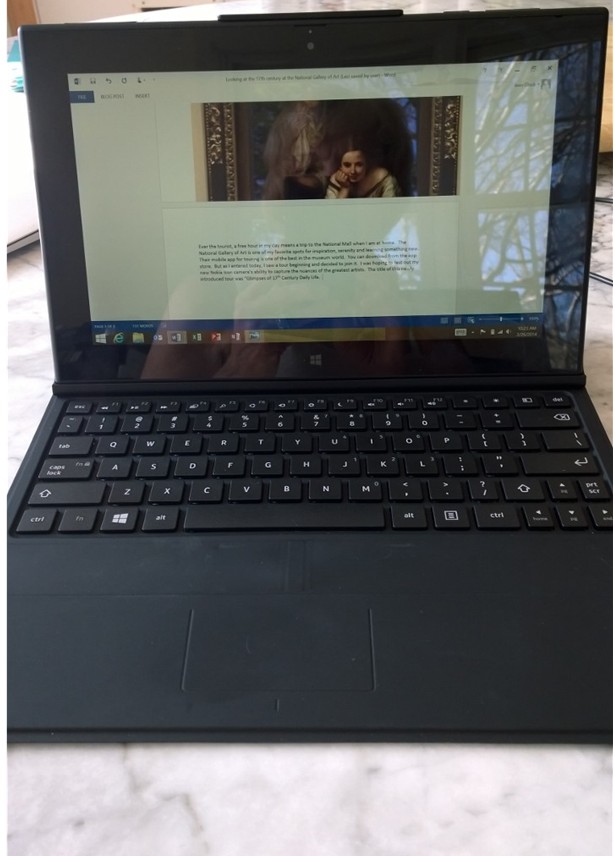
For work, Windows is my system of choice. Though I have loaded Word, Excel, Powerpoint on my Mac Air, the interface is never smooth. On Nokia with two clicks I was able to create a blog template that connects directly with my blog and publishes beautifully from my tablet. The ease and intuitive functionality is great. Not to mention the ease of typing on a keyboard, touching a screen to move and size pictures and back to the keyboard to publish. Love it! Typically, I have yet to watch the many videos available on Nokia’s website that would make me even more productive, but I usually fumble around and discover on my own before taking the easier route.
Next, I needed to create a quick powerpoint for a presentation. Though I can’t share that as it is proprietary to my client, trust me—I was able to create, share and present from my tablet in under an hour. Graphs, pie charts and other data were imported directly from Excel on my tablet for the costing. The client purchased a customized cruise for his Board of Directors meeting on one of the finest ships in the world. Thank you Nokia!
The Nokia Lumia Icon phone partners perfectly of course. The camera is a step above other phone cameras as discussed in my last post. Here is one of my favorite pictures using the Nokia camera, showing how it captures detail and color. Take a picture with the phone, save automatically to the SkyDrive and insert in your blog or powerpoint in one easy process.

The editing capability for picture and videos in the Nokia Pro Cam app is foolproof. My one critique of the camera is the zoom. It is limited and I missed that. But all in all, I will be traveling with my Nokia phone, tablet and keyboard and all of my next blog posts and client porposals will be using them. I may still use my iphone for Instagram, the Windows 6tag app doesn’t wow me yet. I have also had trouble with the Pinterest app for Windows but they may fix that soon.
Conclusion—I am a multi device person—more now than before. It used to be just iphone and blackberry. Now I travel with Nokia phone, tablet keyboard, iphone, MacAir, and Samsung Galaxy(hopefully the newest one soon!) All have great attributes and all have some weaknesses. Find the ones that match your lifestyle and workstyle best—or use all! Yes, Verizon loves me when I buy 5 dataplans to travel globally—probably why they asked me to be a lifestyle blogger. But I love all my “tools/toys” and am so lucky I can play with them and call it work as I design private label travel around the world for groups. Happy travels and let me know what you discover.

